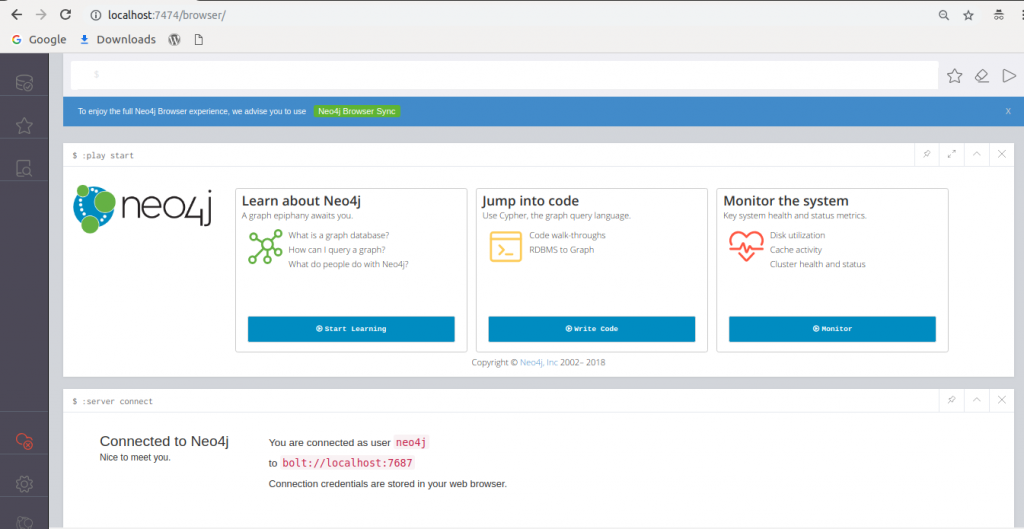In modern web graph database became the part of most of the connected applications. This provides ease of creating and track relations between different entities of the business. It’s not only limited to social media applications but also different other domains e.g. Recruitment, Finance, Banking as lots more.
Neo4J is a well-known name in the market of a graph database and they deserve the reputation due to the awesome usability of the product.
Now let’s try to build our first graph application using the Neo4J graph database on Ubuntu 20.04 LTS 64 bit environment.
$ wget -O - https://debian.neo4j.org/neotechnology.gpg.key | sudo apt-key add - $ echo 'deb http://debian.neo4j.org/repo stable/' | tee /etc/apt/sources.list.d/neo4j.list $ sudo apt-get update $ sudo apt-get install neo4j
Now we should be able to see the neo4j console over in the browser as follows: http://localhost:7474/browser/
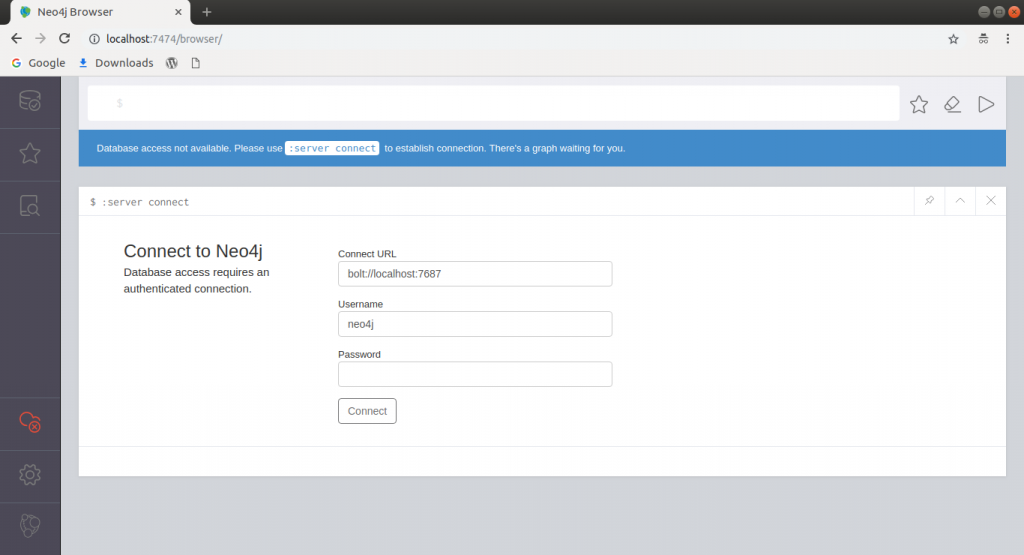
Now we should be able to login to the newly installed Ne04J instance with the following credentials which have been activated as a factory setting. Once you are logged-in for the first time it will prompt you to update the default password.
Username: neo4j
Password: neo4j